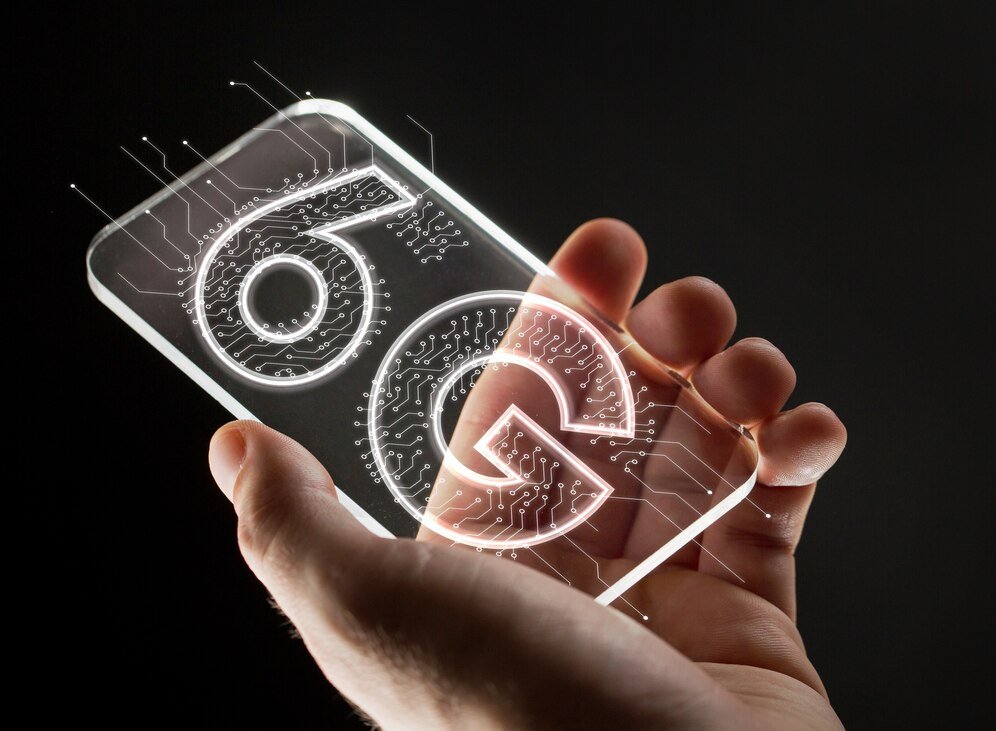In today’s fast-paced world, our iOS devices have become indispensable tools for managing both work and personal life. From staying organized to boosting efficiency, mastering iOS can significantly enhance productivity. In this blog post, we’ll explore a treasure trove of tips and tricks to help you unlock the full potential of your iPhone or iPad and make the most out of every moment.
1. Customize Your Home Screen Layout
Organize your apps strategically by creating folders and arranging them based on usage frequency or categories. Use widgets to display essential information at a glance, such as weather updates, calendar events, or to-do lists. Customizing your home screen layout can streamline navigation and make accessing your favorite apps quicker and more efficient.
2. Master Gestures for Quick Navigation
iOS is packed with intuitive gestures that can save you time and effort. Learn essential gestures like swiping down for notifications, swiping up for Control Center, and using multitasking gestures to switch between apps seamlessly. Mastering these gestures will make navigating your device feel like second nature and keep you in the flow of productivity.
3. Leverage Siri for Hands-Free Assistance
Siri is more than just a voice assistant; it’s your personal productivity companion. Use Siri to set reminders, send messages, schedule appointments, and even control smart home devices—all with just your voice. By leveraging Siri’s capabilities, you can offload mundane tasks and stay focused on what matters most.
4. Take Advantage of Keyboard Shortcuts
Save time typing by using keyboard shortcuts to quickly insert frequently used phrases, addresses, or email templates. Customize your keyboard shortcuts in Settings to create personalized abbreviations for common phrases or responses. With keyboard shortcuts, you can breeze through emails, messages, and notes with ease.
5. Utilize the Power of Siri Shortcuts
Siri Shortcuts allow you to automate repetitive tasks and create custom workflows tailored to your needs. Explore the Shortcuts app to discover pre-made shortcuts or create your own using a simple drag-and-drop interface. Whether it’s sending a message to your spouse, starting a workout playlist, or logging your daily expenses, Siri Shortcuts can streamline your daily routines and supercharge your productivity.
6. Maximize Focus with Do Not Disturb and Focus Mode
Minimize distractions and maximize focus by utilizing features like Do Not Disturb and Focus Mode. Schedule Do Not Disturb to silence notifications during specific times or meetings, ensuring uninterrupted focus. With Focus Mode, you can create custom profiles that filter notifications based on your current activity or location, allowing you to stay in the zone without interruptions.
7. Embrace the Power of iCloud and Continuity
Sync your iOS devices seamlessly with iCloud to access your files, photos, and notes from anywhere. Take advantage of Continuity features like Handoff, Universal Clipboard, and AirDrop to effortlessly transition between your iPhone, iPad, and Mac. By harnessing the power of iCloud and Continuity, you can maintain productivity across all your devices without missing a beat.
Conclusion
Mastering iOS is a journey of exploration and discovery, filled with endless possibilities for maximizing productivity. By incorporating these tips and tricks into your daily routine, you can streamline workflows, eliminate distractions, and unlock the full potential of your iPhone or iPad. Whether you’re a seasoned iOS user or just getting started, there’s always something new to learn—and with iOS, the sky’s the limit.