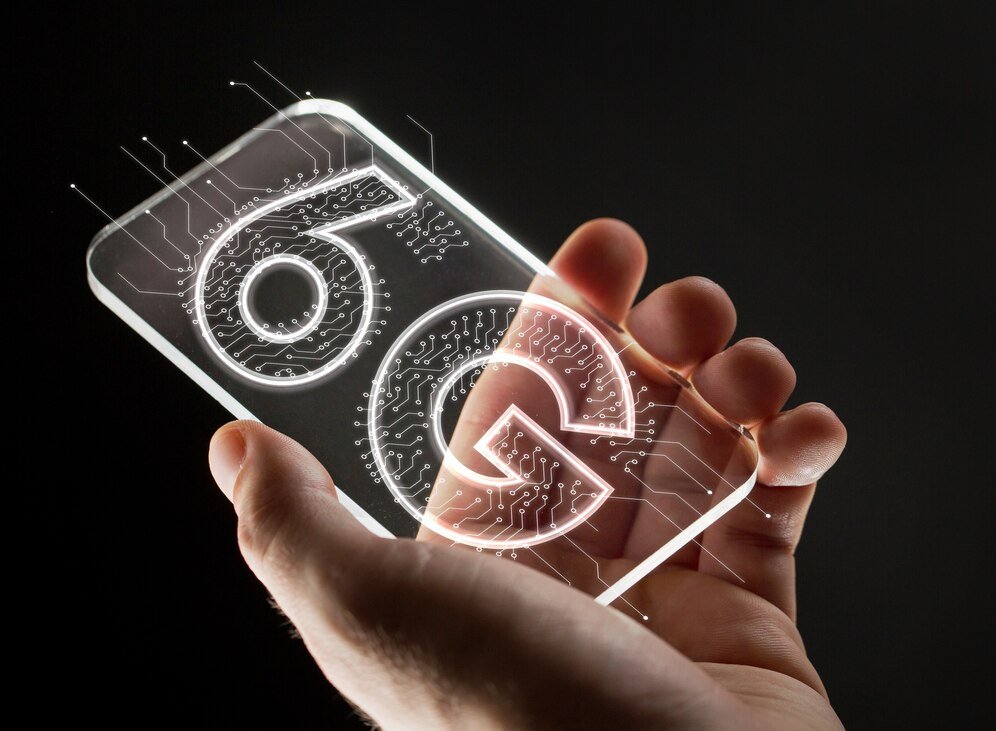Introduction: In today’s interconnected world, our iPhones and iPads have become central to both our personal and professional lives. From sensitive financial information to intimate conversations, our iOS devices store a wealth of personal data, making them prime targets for cyber threats. In this blog post, we’ll explore the robust security measures built into iOS and discuss best practices for protecting your personal data in an increasingly connected world.
Understanding iOS Security Features:
- End-to-End Encryption: iOS employs end-to-end encryption to ensure that your data remains private and secure, whether you’re sending a message, making a FaceTime call, or storing files in iCloud. This means that only you and the intended recipient can access the information, keeping it safe from prying eyes.
- Touch ID and Face ID: Biometric authentication features like Touch ID and Face ID provide an extra layer of security by allowing you to unlock your device and authenticate transactions with your fingerprint or facial recognition. These technologies are highly secure and nearly impossible to spoof, ensuring that only authorized users can access your device and sensitive information.
- App Permissions: iOS gives you granular control over the permissions granted to each app, allowing you to decide what data they can access and how they can use it. From location services to microphone and camera access, you have the power to revoke permissions for any app that you no longer trust or deem unnecessary.
- Secure Enclave: The Secure Enclave is a dedicated coprocessor within iOS devices that handles sensitive data like biometric information and cryptographic keys. This isolated hardware ensures that your personal data remains protected, even if the rest of the device is compromised.
Best Practices for iOS Security:
- Keep Your Device Updated: Apple regularly releases software updates that include security patches and bug fixes. Make sure to keep your device and apps up to date to ensure that you’re protected against the latest threats and vulnerabilities.
- Enable Find My: Find My iPhone/iPad is a powerful feature that allows you to locate, lock, and remotely erase your device in case it’s lost or stolen. Enable Find My and set up a strong passcode to protect your device and personal data from unauthorized access.
- Use Strong, Unique Passwords: Avoid using easily guessable passwords and opt for strong, unique passwords or passphrases for your accounts. Consider using a password manager to generate and store complex passwords securely.
- Be Wary of Phishing Attempts: Exercise caution when clicking on links or downloading attachments from unknown sources, as they may be phishing attempts designed to steal your personal information. Verify the legitimacy of emails and websites before sharing any sensitive data.
- Review App Privacy Labels: Pay attention to the privacy labels displayed on the App Store, which provide insight into how apps collect and use your data. Choose apps that prioritize user privacy and transparency, and review their privacy policies before granting permissions.
Conclusion:
Protecting your personal data is paramount in today’s connected world, and iOS offers a robust set of security features to help safeguard your information. By understanding these security measures and implementing best practices for iOS security, you can ensure that your iPhone or iPad remains a safe and secure hub for your digital life. Remember to stay vigilant, keep your device updated, and prioritize privacy in all your interactions online. With iOS, you can enjoy the convenience of a connected world without compromising on security